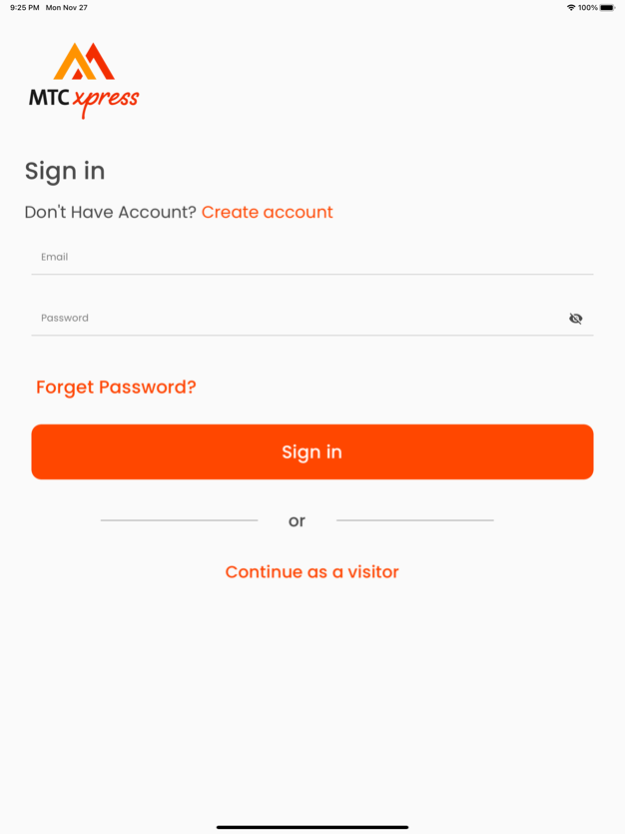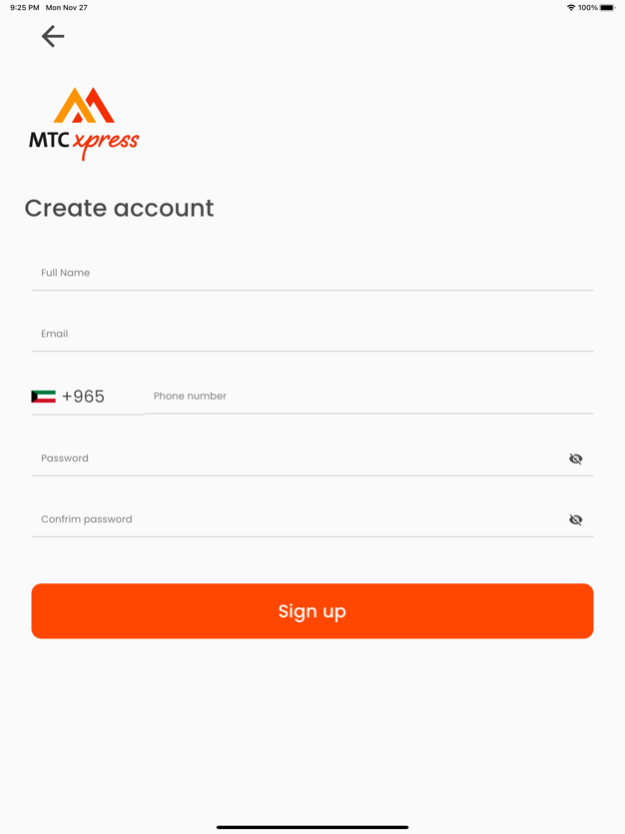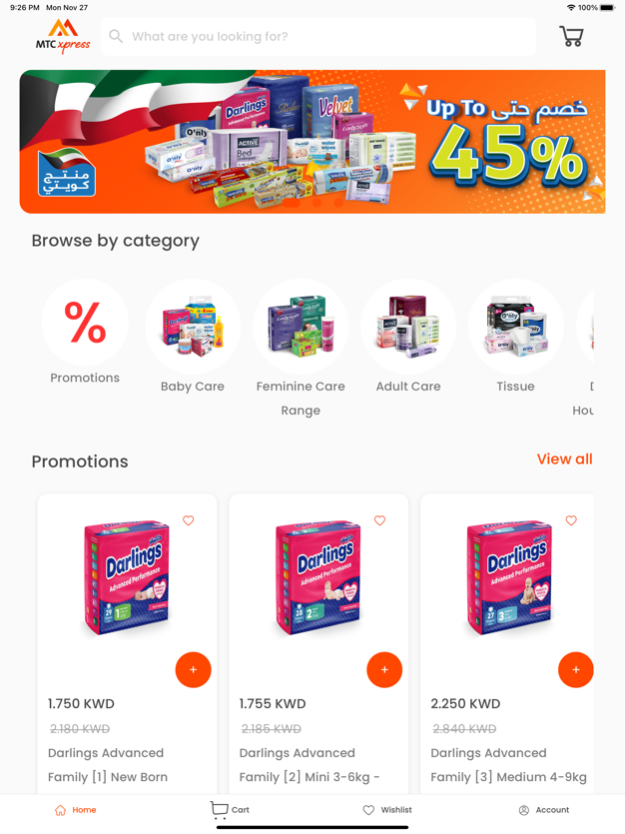MTC XPRESS 1.0.12
Continue to app
Free Version
Publisher Description
At MTC Express, we were keen to collect all the care necessities you need, whether for adults or children, in one place and within a smooth and enjoyable use mechanism. Our online store was designed based on the smoothness and ease of the user interface so that you can buy what you want without any effort or boredom. All you have to do is open the application, then search for the appropriate category and add what you want to the shopping cart. Then complete the application process and specify the payment mechanism and how to obtain the application.
في إم تي سي إكسبرس حرصنا على جمع شتى ما تحتاجه من مستلزمات العناية سواء كانت للكبار او للصغار فلي مكان واحد وضمن الية استخدام سلسة وممتعة. حيث تم تصميم المتجر الالكتروني الخاص بنا بالاعتماد على السلاسة وسهولة واجهة المستخدم حتى تستطيع شراء ما ترغب به دون أي جهد او ملل. ما عليك إلا الدخول الى التطبيق ثم البحث عن التصنيف المناسب وإضافة ما ترغب به الى عربة التسوق. وبعدها أكمل عملية الطلب وحدد آلية الدفع وكيفية الحصول على الطلب.
Apr 24, 2024
Version 1.0.12
fix bug
About MTC XPRESS
MTC XPRESS is a free app for iOS published in the Personal Interest list of apps, part of Home & Hobby.
The company that develops MTC XPRESS is Roqay. The latest version released by its developer is 1.0.12.
To install MTC XPRESS on your iOS device, just click the green Continue To App button above to start the installation process. The app is listed on our website since 2024-04-24 and was downloaded 0 times. We have already checked if the download link is safe, however for your own protection we recommend that you scan the downloaded app with your antivirus. Your antivirus may detect the MTC XPRESS as malware if the download link is broken.
How to install MTC XPRESS on your iOS device:
- Click on the Continue To App button on our website. This will redirect you to the App Store.
- Once the MTC XPRESS is shown in the iTunes listing of your iOS device, you can start its download and installation. Tap on the GET button to the right of the app to start downloading it.
- If you are not logged-in the iOS appstore app, you'll be prompted for your your Apple ID and/or password.
- After MTC XPRESS is downloaded, you'll see an INSTALL button to the right. Tap on it to start the actual installation of the iOS app.
- Once installation is finished you can tap on the OPEN button to start it. Its icon will also be added to your device home screen.